Hello website owners. In this article, we will learn about SSL Limitations and Website Security. While browsing the internet, you may have noticed that some website URLs start with “HTTPS” instead of “HTTP”. This “S” stands for “secure” and indicates that the website has an SSL Certificate (Secure Sockets Layer Certificate) or TLS (Transport Layer Security) certificate, which means that the connection between your browser and the website server is encrypted and secure.
Look at the image attached. This is an example of an SSL-secured website (Our website iframeweb.com) with a secure HTTPS connection. The browser shows Connections is secure when clicking on the lock icon
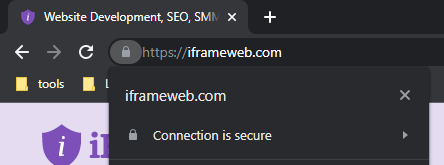
SSL and TLS are cryptographic protocols that provide secure communication over the internet. Websites with SSL/TLS certificates help protect users’ sensitive information, such as passwords and credit card details, from being intercepted by hackers or malicious actors.
In this post, we will discuss SSL (Secure Sockets Layer) You can also relate it to TLS (another technology like SSL), both are commonly used security protocols for websites. While SSL is an important security measure, it’s not a silver bullet that guarantees the complete security of your website. We’ll explain how SSL works and SSL limitations, and give you tips on website security beyond SSL.
Contents
How SSL Works | Https vs. Https Websites
What is SSL and How Does it Work?
SSL is a security protocol that encrypts the data that’s transferred between a user’s browser and the website’s server. This encryption helps prevent hackers from intercepting and stealing sensitive information, such as login credentials, credit card details, and personal information.
SSL full form
The Full Form Of SSL is Secure Sockets Layer. “SSL, or Secure Sockets Layer, is like an online bodyguard. It’s a protocol that makes sure your sensitive information stays safe when you’re sending it over the internet. Think of it as creating a secure, secret passage between your computer and the website you’re visiting, so no one can eavesdrop on your data.
HTTP (insecure) vs HTTPS (Secured) Websites
HTTPS is the secure version of HTTP, a protocol used between a browser and a website server.

SSL Limitations and Website Security
While an SSL certificate is an essential security measure, it’s not foolproof. Hackers can still attack your website in other ways, such as by injecting malicious code or exploiting vulnerabilities in your website’s software.
Moreover, SSL only protects data during transmission; once the data reaches the website’s server, it’s no longer encrypted and can be vulnerable to attacks.
To understand it better, let’s take two scenarios where you are not secure even if you are browsing SSL secured website.
Scenario 1 – Website Content
While SSL does a great job of encrypting data during transmission, it cannot protect against malicious content on the website itself. In other words, just because a website has an SSL certificate, it doesn’t mean the website is completely safe.
For example, imagine you’re browsing a website (People love to browse in incognito mode, you know what I am talking about 😉 ) that is SSL secured, but it shows spammy ads or opens infinite popups. Even though your data is securely transmitted between your browser and the website server, you may still be exposed to harmful content on the website itself.
Moreover, some SSL-secured websites may even download harmful programs, malware, viruses, or APKs to your device. Cybercriminals can take advantage of vulnerabilities in the website to inject malicious code that can steal your personal data or infect your device with a virus.
Scenario 2 – Server Breaches
While SSL certificates protect the data transmitted between the browser and the website server, they do not guarantee protection against server breaches and data theft. Even tech giants like Meta have experienced data breaches, showing that no company is immune to cyber-attacks.
Hackers can exploit vulnerabilities in website servers to gain unauthorized access to sensitive data, such as personal information and financial details. Once hackers gain access to the server, they can steal data, install malware or ransomware, and cause severe damage to the website and its users.
Examples of well-known companies that have suffered from data breaches despite having SSL certificates include Yahoo, Equifax, and Target. These breaches resulted in the loss of millions of users’ personal information, including names, addresses, phone numbers, and even credit card details.
While SSL certificates are essential for protecting the data during transmission, they are not enough to protect against all possible threats. It is crucial for website owners to implement additional security measures to protect their servers and users’ data, such as regular security updates, strong passwords, and firewalls.
Benefits of SSL/TLS
Now that we’ve covered some of the limitations of SSL, let’s discuss why SSL is still essential for website security and SSL advantages.
1. Benefits of SSL for Website Owners
SSL protects not only website visitors but also website owners. When a website is secured with SSL, it provides authentication and encryption, making it difficult for hackers to intercept data or impersonate the website. This means that website owners can reduce the risk of data breaches and fraudulent activity, which can damage their reputation and result in legal issues.
2. Benefits of SSL for Search Engines as a Website Owner
Search engines like Google prioritize websites with SSL certificates, which means that having an SSL certificate can boost your website’s search engine rankings. This is because SSL provides a positive signal to search engines that your website is trustworthy and secure.
Hey Website Owners, Need Expert Help?
Find Ways to Make Your Website Safer Than Just Using SSL. Click the button to contact us, If you need expert help to secure your website.
If you don’t yet have a website for your business, learn How to Create a WordPress Website
3. Benefits of SSL for Users
When a website has an SSL certificate, users can have peace of mind knowing that their data is being transmitted securely. They can also verify the identity of the website owner by checking the SSL certificate details. SSL provides a layer of trust between the website and the user, which can result in increased engagement and customer loyalty.
SSL or TLS is a must if you own a website.
- a) It protects users’ data from MITM attacks
- b) Establishes Trust With Users
- c) It is one of the factors for Search Engine Rankings
- d) Gives You More Protection Against Hackers as a website owner
- e) Meets PCI Standards. If your website deals with online payments. you must comply with the PCI (Payment Card Industry) Data Security Standards
Enhancing Security with a Boost in Performance using CDN
We’ve been talking about the importance of SSL in securing your website’s data transmission. But website security isn’t just about encrypting data; it’s also about delivering your content swiftly and efficiently to your audience.
That’s where BunnyCDN comes into play. In our detailed guide on “How to Set Up BunnyCDN on WordPress Website“ we walk you through the steps to turbocharge your site’s content delivery. It’s a fantastic complement to your SSL setup.
You see, in the digital world, speed and security go hand in hand. Ensuring your site not only transmits data securely but also loads quickly is vital for user experience and search engine rankings. So, as you focus on SSL, remember to consider how your content reaches your audience.
Our BunnyCDN guide is your ticket to optimizing both security and speed, providing your visitors with a seamless and secure browsing experience. Check it out and give your website the performance boost it deserves.
Conclusion
It’s important to remember that SSL is not the only security measure you should use to protect your website. There are some SSL limitations, you should also use other website security measures such as firewalls, anti-virus software, and intrusion detection systems. By combining SSL with other security measures, you can provide multiple layers of security for your website and reduce the risk of data breaches and other security threats.
SSL is an essential security measure for any website owner. It provides authentication, encryption, and trust between the website and the user. While SSL has its limitations, it is still a critical component of website security, and it should be used in conjunction with other security measures to provide comprehensive website protection.
FAQ Questions
Q: What is an SSL certificate?
A: An SSL certificate is a digital certificate that establishes a secure connection between a user’s web browser and a web server. It ensures that all data transmitted between the two is encrypted and cannot be intercepted by third parties.
Q: How does SSL work?
A: SSL works by encrypting the data transferred between a user’s browser and a website server using a complex algorithm. This encryption ensures that the data cannot be read or intercepted by anyone other than the intended recipient.
Q: Can SSL prevent all website attacks?
A: No, SSL cannot prevent all website attacks. While it provides protection against man-in-the-middle attacks, it does not protect against attacks targeting the website itself, such as SQL injection attacks, cross-site scripting (XSS) attacks, or other vulnerabilities that may exist on the website.
Q: Why do I need SSL for my website?
A: SSL is important for website security because it helps protect your website visitors’ sensitive data, such as login credentials, credit card information, and personal details, from being intercepted by hackers. Additionally, SSL is now a requirement for many web browsers, and having an SSL certificate can improve your website’s search engine ranking.
Q: What are the limitations of SSL?
A: While SSL provides an added layer of security for websites, it has limitations. SSL only encrypts data while it is being transmitted between a user’s browser and the website server. It cannot protect against malicious content or attacks targeting the website itself, and it cannot prevent server breaches or data theft.
Q: Can SSL prevent server breaches and data theft?
A: No, SSL cannot prevent server breaches or data theft. While SSL provides encryption to protect data in transit, it does not protect against attacks targeting the server or database where the data is stored. Additional security measures, such as firewalls, anti-virus software, and intrusion detection systems, should be used to prevent server breaches and data theft.
Q: How can I improve website security in addition to SSL?
A: In addition to SSL, website owners can take additional security measures to improve website security, such as implementing firewalls, using strong passwords and multi-factor authentication, regularly updating software and plugins, conducting security audits and penetration testing, and educating users on safe browsing habits. It is important to remember that security is a continuous process and requires ongoing attention and maintenance.

2 thoughts on “SSL Limitations and Website Security”